In product development, every delay in client feedback is a bottleneck—and that can mean missed deadlines, higher costs, or worse, a product that never quite hits the mark. For textile designers, creative leads, and decision-makers, the challenge is always the same: how do you get faster feedback, better approvals, and tighter alignment?
That’s where 3D rendering comes in as a real game-changer. It’s not just about pretty visuals anymore. Today’s 3D tools help you bring concepts to life, streamline communication, and drastically cut down approval timelines.
Let’s walk through how.
Get the latest updates straight to your inbox.
By clicking sign up you'll receive occasional emails from imagine.io. You always have the choice to unsubscribe within every email you receive.
What is 3D Rendering?
3D rendering is transforming digital content into visual outputs: realistic images or sometimes animation and live experiences to represent the product before it is ever made.
In textile and product design, this could mean showing how a fabric would look on a sofa, how a pattern would scale on a dress, or even the behavior of a certain product under specified lighting conditions—all before anything gets manufactured.
Unlike classical mockups and sketches, 3D renders are photorealistic; they replicate textures, colors, shadows, stitching, folds, and material finishes with extreme precision. This allows your client to see the final output without waiting for the physical sample or prototype. And that changes everything.
Key Benefits of Using 3D Rendering for Designers and Product Teams
It doesn't matter whether you belong to a creative team developing products or doing whatever else. The reality is that you can show actual, practical benefits of time and money-saving, plus a whole lot of other kinds of benefits that don't require going back and forth, such as lots of frustrating mornings; let's break it down in easy ways.
1. Making Decision Faster
If you have been working in product development or textile design, you have probably been in a situation where a simple detail can take ages to finalize—like a pattern or color. Once a final decision is made, physical samples will have to be sent in, feedback collected, changes made, and the whole process will have to be repeated. This is slow and tedious.
With 3D rendering, a lot of that gets thrown out the window. You can show off different design options simultaneously, side by side. Want to compare three different fabric textures or maybe five-color variations? No problem. That way, clients can see everything and decide immediately.
And let’s face it; people will make decisions a lot sooner when they can see actual options rather than just imagining them. Nobody enjoys guessing how a piece of fabric will appear on a finished product. With 3D rendering, your clients simply do not have to.
2. Streamlines Approvals Across Teams
One of the biggest causes of delays in product development is misalignment—often because stakeholders can’t fully visualize the final product. Physical samples take time, cost money, and aren’t always practical—especially when teams are spread across locations.
With 3D rendering, you can showcase highly realistic visuals that closely mimic the finished product—right down to fabric textures, lighting effects, and material finishes. This gives everyone—from product managers and designers to marketing and merchandising—a shared, accurate reference point.
By removing guesswork and making design intent crystal clear, 3D rendering accelerates feedback cycles, reduces unnecessary revisions, and helps teams move from concept to approval much faster.
3. Enhances Team Collaboration
Getting everybody on the same page-designer, marketer, executive, and client-is never easy. The ideas vary, and things can easily get lost in translation. 3D rendering works by building a common reference to a clear visual that everybody can look at. Instead of continuously going back and forth on how something might look, you can all see the same render and talk about it in real-time.
It helps greatly in team meetings, design reviews, and client presentations with the advantage of remote working or distance. Whether you're part of a design team or managing product development, 3D rendering offers real, practical benefits that can save you time, money, and a lot of back-and-forth. Let’s break it down in a way that’s easy to follow.
4. Keeps Clients More Engaged
Clients do not want to feel like they are just approving a design; they want to feel like they are part of the creative process. 3D rendering achieves this in a unique way that the previous tools could not.
Instead of just sending static sketches or flat mockups, you can give an interactive view of the product that can be rotated by clients while zooming in on textures and taking a look at others for materials or colors. This is a much more hands-on experience that makes them feel engaged and in control.
The more involved clients feel, the quicker their feedback, and they tend to be more confident in what decisions they make. This is somewhat more useful in textile design, where how fabric looks and feels is everything. That visual depth truly makes a difference.
5. Make Your Presentations a Real Experience
Traditional presentations can often be somewhat illusionary. You could work with any kind of media—either mood-boards or fabric swatches-or slide shows that seldom show the broad picture. They give a sense of the project, but the clients still have to work their imaginations to envisage how the final product will really look.
The scenario runs differently with 3D rendering.
Instead of presenting a static model, an interactive model can be shown to the client, who can rotate, zoom in, and explore the model at will from any angle. You can take them through the particulars, how the materials behave differently under different lighting, or even insert the product into a virtual environment, be it a living room, store, or booth.
It is not just about making your presentation look good (which it really does!), it is about allowing your client to fully comprehend what they are looking at-so that their feedback can arrive clearly, confidently, and much faster.
How to Use 3D Rendering to Speed Up Client Feedback & Approval
Here's how you can actually apply 3D rendering to your workflow and make the best out of it:
-
Start Early in the Process
Make use of 3D rendering as soon as you have a basic concept or a CAD model, and do not wait until the design is 90% complete. Early visuals align the team and provide clients with a look at what's coming, and they can change course before any time/cost is too great.
-
Replace Physical Samples with Virtual Prototypes
Use your 3D renders to simulate different fabrics, patterns, and finishes. When you offer options in a highly realistic format, clients feel confident making approvals without needing a physical swatch.
-
Host Interactive Review Sessions
Don't send scathing screenshots over email. Instead, invite your clients into a live screen share or design review to interactively "play" with the render: rotate it, zoom in for detail, and suggest changes. This keeps communication flowing, with tangible actions resulting from feedback.
-
Customize Using Personalization Tools.
Give clients the chance to play with designs on their own, and be able to change colors or patterns in real-time. This incorporates them into the decision-making process and locks down approvals faster.
What Makes imagine.io a Prime 3D Rendering Tool
If you're wondering where to start, imagine.io is a powerful 3D rendering platform that makes the process seamless-even for teams without technical backgrounds. Here are some of the ways it stands apart:
- Ease of Use: No-code, drag-and-drop interface. Upload your product model, customize your textures or lighting, and within minutes, you can render your work.
- Speed: Quick turnaround for high-resolution renders, even in bulk.
- Customization: Simulate different types of fabrics, sizes of products, lighting and other elements to match your brand or customer needs.
- Collaboration: Built-in sharing and feedback tools mean you can loop in clients or internal stakeholders easily.
imagine.io is particularly suited to innovation design textile brands and manufacturers, as it can demonstrate most complex fabrics, patterns or materials close to lifelike form-without needing to rely on a physical sample.
When Should You Introduce 3D Rendering?
The earlier you bring 3D rendering into the process, the better. Starting at the concept stage allows for:
- Better internal alignment
- Early detection of design or feasibility issues
- Faster iteration cycles
- More visually engaging proposals for clients or buyers
And if you’re working on multiple product variations or seasonal collections, having reusable 3D templates will speed up your work even more over time.
Final Thoughts: Make Feedback Frictionless
Let’s face it—no one loves endless revision rounds or waiting weeks for a client to say “yes.” But with the right 3D rendering tools and workflow, client feedback becomes a natural, fast, and collaborative process.
It’s not about cutting corners. It’s about making your work more visual, your decisions more informed, and your timelines more realistic.
So if you’re a textile designer looking to streamline approvals, or a decision-maker wanting to empower your team with better tools, now’s the time to rethink your rendering game.
Want to see what 3D rendering could look like in your business? Check out imagine.io or drop us a line—we’d love to help.
.gif?width=1296&height=1296&name=Untitled%20design%20(8).gif)
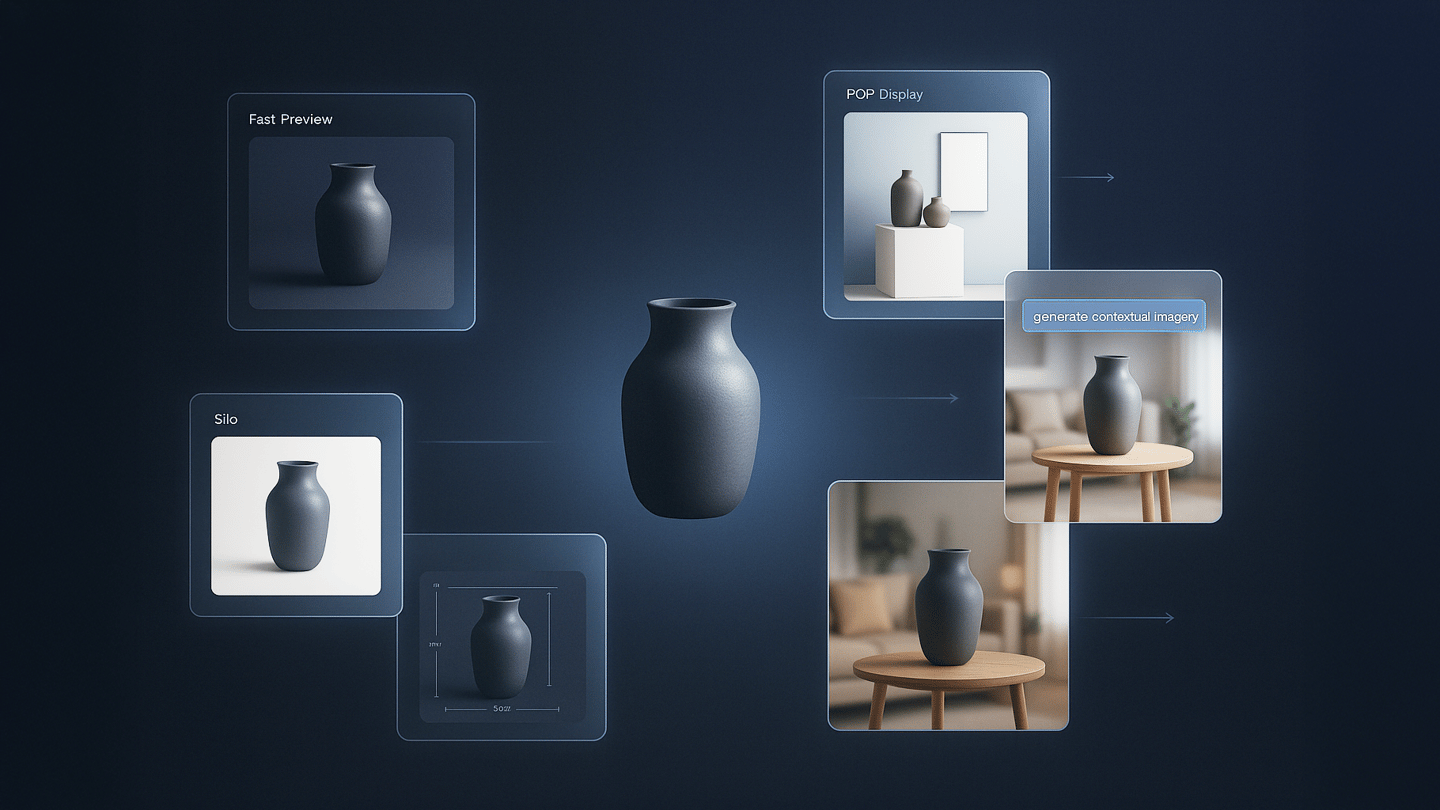





.png?width=500&name=How%20to%20Add%20a%203D%20Product%20Configurator%20to%20Your%20WordPress%20Website%20(Complete%20B2B%20Guide).png)
















%20(1).png?width=500&name=Why%20Exploded%20Mattress%20Views%20Matter%20(And%20How%20to%20Generate%20Them)%20(1).png)
.png?width=500&name=Best%20Shopify%20Product%20Configurator_%20How%20to%20Choose%20the%20Right%20One%20(2).png)
.png?width=500&name=Why%20Exploded%20Mattress%20Views%20Matter%20(And%20How%20to%20Generate%20Them).png)



.png?width=500&name=Best%20Shopify%20Product%20Configurator_%20How%20to%20Choose%20the%20Right%20One%20(1).png)







.png?width=500&name=How%203D%20Rendering%20Can%20Make%20or%20Break%20Your%20Industrial%20Design%20Pitch%20(1).png)








%20with%20Digital%20Twins%20and%203D%20Visualization.png?width=500&name=Optimizing%20Your%20Digital%20Asset%20Management%20(DAM)%20with%20Digital%20Twins%20and%203D%20Visualization.png)




.png?width=500&name=Styling%20Home%20Decor%20for%202025_%20From%20Global%20Influences%20to%20Playful%20Personalization%20(1).png)