You’ve spent months working on a brilliant design. Your team has iterated through sketches, concepts, models, and maybe even prototypes. Now, you’re at the most critical stage: the pitch.
Here’s the truth many designers don’t hear enough—even the most innovative design can fail if it’s not presented well. And in 2025, that means going beyond line drawings, mood boards, or even CAD screenshots.
It means mastering the power of 3D Rendering.
Whether you’re pitching to executive leadership, a product innovation committee, or an external investor, your visuals must do more than “look good.” They need to sell the vision, demonstrate feasibility, and build immediate confidence.
Let’s walk through exactly how 3D Rendering can make—or break—your industrial design pitch, and what it takes to get it right.
Get the latest updates straight to your inbox.
By clicking sign up you'll receive occasional emails from imagine.io. You always have the choice to unsubscribe within every email you receive.
Why 3D Rendering Has Become the Backbone of Industrial Design Pitches
1. First Impressions Matter—More Than You Think
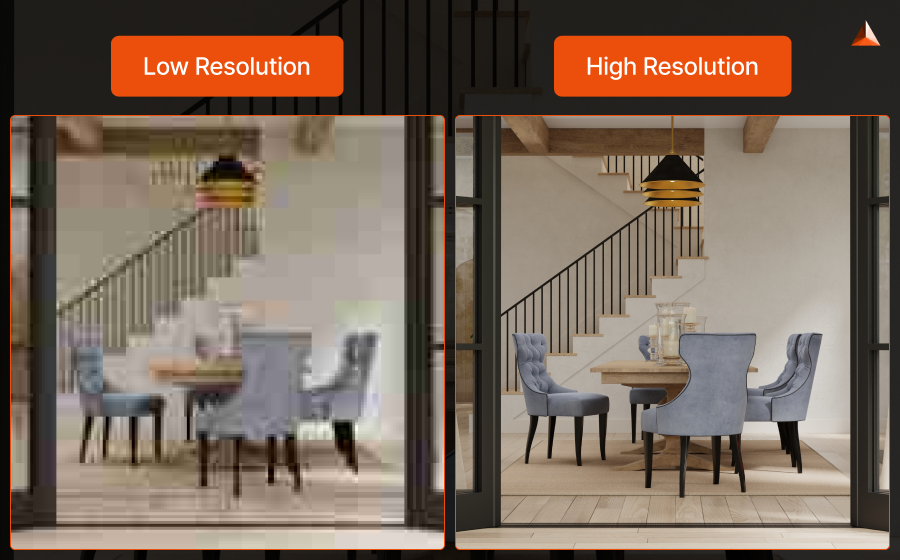
In a typical pitch meeting, you’ve got 5–10 minutes to set the tone. Maybe even less. Stakeholders want to know right away: Is this idea strong, real, and worth pursuing?
A detailed, photorealistic 3D render gives your audience an immediate visual cue: This is serious. This is ready. This is compelling. You're not just showing a design—you’re showcasing a potential product that feels market-ready.
Compare this to a flat line drawing or a basic CAD screenshot. Those formats require explanation, imagination, and interpretation. A high-quality render, however, eliminates doubt and invites immediate engagement.
2. Bridges the Gap Between Technical and Non-Technical Stakeholders
Not everyone in the room speaks “design.” You may be talking to executives, marketers, or investors with limited knowledge of product development. This is where 3D Rendering becomes your translator.
- For marketers, show the product in lifestyle scenes that highlight how it could be positioned in campaigns.
- For engineers, use exploded views to illustrate how the design works internally.
- For executives, present multiple views in a sleek deck that shows the product in context—packaged, displayed, and in use.
A good render turns abstract concepts into tangible visuals. It speaks to everyone in the room, regardless of their background, and gets them nodding in alignment.
3. Reduces Risk Perception—and Builds Buy-In
Every new idea introduces uncertainty. Will it work? Will it resonate? Will it fit into existing systems? Poor visuals raise red flags—even if subconsciously. A rushed or low-quality render makes the design feel immature. It creates doubt. And doubt is the last thing you want in a pitch.
On the other hand, when you show a beautifully rendered model, complete with material finishes, lighting, and contextual environments, you reduce the perception of risk. It signals that you’ve thought it through, that you’re ready for next steps, and that the investment is safe. This can be the tipping point between hesitation and a green light.
4. Enables Faster, Smarter Feedback Loops
Traditionally, making updates to a product concept—especially visual ones—could take days or even weeks. If your rendering pipeline is slow or outsourced, every change drags the process.
Modern 3D platforms (like imagine.io) eliminate that bottleneck. You can instantly tweak the design—change a material, color, component, or even create an entirely new variant—without starting from scratch.
This level of agility empowers your team to:
- Incorporate executive feedback in real time
- Test visual alternatives quickly
- Create multiple pitch scenarios from one model
Ultimately, this flexibility keeps the pitch process moving, avoiding the dreaded “let us circle back next quarter” response.
5. Sets the Foundation for Scalable, Future-Ready Assets
Here’s the long game. The same 3D render used in your pitch can later fuel:
- Augmented reality experiences
- 360-degree product views for digital catalogs
- Interactive product configurators for buyers
- Marketing imagery without the need for traditional photoshoots
Instead of investing in visuals that serve just the pitch, you’re building a digital asset that can scale across the product’s lifecycle—from concept to shelf to eCommerce.
Forward-thinking teams don’t stop at the pitch. They lay the groundwork for future-proof product content from day one. And a good 3D render makes that possible.
Where Most Teams Go Wrong with 3D Rendering (and How to Avoid It)
While 3D Rendering can be transformative, it can also backfire if poorly executed. Here are the most common mistakes I’ve seen—and how to stay clear of them.

Mistake 1: Over-Stylized or Unrealistic Renders
Your product isn’t a video game character. Overly artistic visuals may look “cool,” but they often lose credibility—especially in B2B environments where clarity and realism matter more than flair.
Here’s where most teams slip up:
- Using technical tools not meant for visualization: Many teams rely on heavy 3D platforms built for product modeling, not for creating photorealistic visuals. The outputs are often flat, unlit, and lack material realism.
- Sharing unfinished or overly raw visuals: Early-stage CAD or shaded models might be fine for internal design workflows, but they don’t help non-technical stakeholders visualize the final product. That slows down approvals and invites misalignment.
- Overly dramatized renders: On the flip side, exaggerated lighting or surreal effects can create a misleading sense of what the product actually looks like. It’s important to strike a balance between visual appeal and accuracy.
The fix: Use specialized 3D rendering platforms that translate technical models into real-world, environment-based visuals. Realistic lighting, accurate materials, and proper staging help everyone—from execs to clients—understand and connect with the product.
Mistake 2: Low Resolution or Pixelated Images
When you project a render on a large screen during a pitch or embed it in a sales deck, poor resolution stands out—and not in a good way. Blurry or pixelated visuals feel rushed and unprofessional.
The fix: Always export in high resolution. Use the right aspect ratios and file formats for your use case—whether it’s for web, print, or large-scale presentation screens. High-quality renders reflect high-quality thinking.
Mistake 3: No Environmental Context
A beautiful product rendered floating in a white void can only do so much. Without a setting, scale, or surrounding elements, your viewer is left guessing about the product's real-world usage.
The fix: Showcase your product in context. Whether it’s placed on a retail shelf, in a bedroom, or shown in a customer’s hand, adding real-world environments makes your product relatable and easier to understand.
Mistake 4: Inconsistent Design Language Across Renders
Using mismatched lighting, random camera angles, or different formatting across slides or screens is visually jarring. It breaks the flow and signals a lack of attention to detail.
The fix: Establish a visual system—consistent lighting, uniform camera angles, and a defined color/material palette. Whether it’s a product page or a pitch deck, consistency builds trust and reinforces brand professionalism.
So, What Should a Pitch-Ready 3D Render Include?

Let’s get tactical. A truly impactful render for your industrial design pitch should have:
- Photorealistic Detail: Materials, shadows, lighting, and surface finishes that feel real
- Multiple Angles: Not just front and side—include isometric and detailed views
- Exploded Views and Cutaways: Especially for mechanical or functional designs
- Contextual Scenarios: Product placed in real-world or simulated environments
- Color and Material Variants: Showcase options, especially for customizable products
- Zoomed-in Details: Highlight textures, joints, branding elements, or features
This level of depth doesn’t just impress. It informs. It shows that your team understands the product inside and out—and that you’re ready for the next phase.
Final Thoughts: In Industrial Design, Perception Is Reality
If you're serious about winning your next industrial design pitch, don’t let visuals be your weak point. Let them be your competitive edge.
The difference between a good idea and a winning pitch often comes down to presentation. With powerful 3D rendering, you’re not just showing a concept—you’re selling a vision. One that’s detailed, dynamic, and undeniably real.
Let your ideas shine the way they deserve to. Book a Demo with imagine.io and see how you can effortlessly create high-impact, pitch-ready visuals that scale across your product’s lifecycle.
.png?width=1440&name=How%203D%20Rendering%20Can%20Make%20or%20Break%20Your%20Industrial%20Design%20Pitch%20(1).png)

.gif?width=1296&height=1296&name=Untitled%20design%20(8).gif)




.png?width=500&name=How%20to%20Add%20a%203D%20Product%20Configurator%20to%20Your%20WordPress%20Website%20(Complete%20B2B%20Guide).png)
















%20(1).png?width=500&name=Why%20Exploded%20Mattress%20Views%20Matter%20(And%20How%20to%20Generate%20Them)%20(1).png)
.png?width=500&name=Best%20Shopify%20Product%20Configurator_%20How%20to%20Choose%20the%20Right%20One%20(2).png)
.png?width=500&name=Why%20Exploded%20Mattress%20Views%20Matter%20(And%20How%20to%20Generate%20Them).png)



.png?width=500&name=Best%20Shopify%20Product%20Configurator_%20How%20to%20Choose%20the%20Right%20One%20(1).png)







.png?width=500&name=How%203D%20Rendering%20Can%20Make%20or%20Break%20Your%20Industrial%20Design%20Pitch%20(1).png)








%20with%20Digital%20Twins%20and%203D%20Visualization.png?width=500&name=Optimizing%20Your%20Digital%20Asset%20Management%20(DAM)%20with%20Digital%20Twins%20and%203D%20Visualization.png)




.png?width=500&name=Styling%20Home%20Decor%20for%202025_%20From%20Global%20Influences%20to%20Playful%20Personalization%20(1).png)
