If there’s one thing that determines whether shoppers click or scroll past your Amazon ad, it’s your image.
Amazon is a visually driven marketplace, and when you run ads—whether it’s Sponsored Products, Sponsored Brands, or custom storefront banners—your visuals don’t just showcase your products; they define your brand credibility and conversion potential.
But here’s the thing: Amazon Ads image requirements aren’t just guidelines—they’re rules that directly impact whether your ad runs, how it’s displayed, and how well it performs. In this blog, we’ll break down everything you need to know about image specifications, ad format requirements, and best practices for creating professional, conversion-ready visuals that meet Amazon’s standards.
Get the latest updates straight to your inbox.
By clicking sign up you'll receive occasional emails from imagine.io. You always have the choice to unsubscribe within every email you receive.
Why Image Quality Matters in Amazon Advertising

Your images are your digital storefront. When customers scroll through hundreds of listings, it’s the visuals that make them stop. According to Amazon, high-quality product images can significantly increase engagement, clicks, and overall sales.
Poor-quality, pixelated, or misleading visuals, on the other hand, can result in ad disapproval, reduced click-through rates, and lost credibility. Amazon’s strict image requirements ensure that all product visuals meet a consistent, professional standard—so the better your images, the better your chances of winning those ad impressions.
Amazon Product Image Guidelines
Here are the essential requirements every Amazon seller must follow to ensure their product images are high-quality, compliant, and conversion-ready.
|
Category |
Requirement |
Details & Notes |
|
Image Size (Dimensions) |
Minimum 1,000 px on the longest side |
Enables zoom feature on product pages; Amazon recommends 2,000–3,000 px for best quality |
|
Maximum Dimensions |
Up to 10,000 px |
Larger files improve zoom detail but may slow uploads; balance resolution and file size |
|
Resolution (DPI) |
At least 72 dpi |
Web standard; ensures clarity and accurate rendering on screens |
|
File Formats |
JPEG, PNG, TIFF, GIF |
JPEG is preferred for quality + smaller file size |
|
Maximum File Size |
10 MB |
Files exceeding this limit may fail to upload or render slowly |
|
Background |
Pure white (RGB 255,255,255) |
Required for main image; ensures uniform display across all listings |
|
Product Framing |
Product must fill ~85% of frame |
Avoid excessive blank space; product should appear centered and prominent |
|
Content Restrictions |
Product only—no text, logos, watermarks, or borders |
Ensures professional, distraction-free presentation |
|
Number of Views |
One product per image |
Multiple product angles or variants should be uploaded as separate images |
|
Recommended Style |
Professional, well-lit photography |
Clear lighting, accurate color representation, and consistent perspective across all images |
Amazon Ad Creative Requirements (by Ad Type)
Beyond product listings, Amazon Ads include multiple creative formats, each with its own image specifications. Let’s look at what each one requires.
1. Sponsored Brands (Headline Ads)
- Image size: 2000 pixels (width) × 47 pixels (height)
- Format: JPEG or PNG
- Maximum file size: 5 MB
- Content Tips: Keep it clean, consistent with your brand, and avoid embedding calls to action (CTAs) like “Shop Now” or “Click Here.” Amazon adds its own interactive elements automatically.
2. Storefronts & Banners
Your Amazon Storefront acts as a branded destination for your products, and your banner visuals define that first impression.
- Square images: 1200 × 1200 pixels
- Wide banners: 1200 × 628 pixels
- File format: JPEG or PNG
- Maximum file size: 5 MB
Use high-quality lifestyle imagery that aligns with your brand aesthetic and stays within the safe zones Amazon provides.
3. Mobile Banner Ads
Mobile users expect sharp, clean visuals—especially on high-resolution screens.
- Recommended design size: Double resolution (2X) for clarity
- For example, design at 640 × 100 pixels for a banner displayed at 320 × 50 pixels.
- For example, design at 640 × 100 pixels for a banner displayed at 320 × 50 pixels.
- File format: JPEG or PNG
Designing at 2X ensures your ads remain crisp on Retina and other high-DPI screens.
4. Amazon DSP & Media Group Placements
For advertisers running programmatic campaigns through Amazon DSP, image requirements can vary by placement.
Common sizes include:
- 300 × 250 px (Medium Rectangle)
- 728 × 90 px (Leaderboard)
- 160 × 600 px (Skyscraper)
- 300 × 600 px (Half Page)
- 320 × 50 px (Mobile Banner)
Always check DSP’s most recent ad specs, as image dimensions and weight limits can vary based on placement type and campaign objective.
General Best Practices for Amazon Ad Images
.png?width=1800&height=1120&name=Internal%20-%20Best%20Practices_%20How%20Leaders%20Should%20Think%20About%20Visual%20Optimization%20(2).png)
Meeting Amazon’s technical specs is important—but it’s only half the battle. The other half is visual craftsmanship. Great images don’t just check the boxes; they grab attention, build trust, and convince shoppers to click. Here’s how to make your Amazon ad images both compliant and compelling:
1. Prioritize Professional Quality
Think of your images as your brand’s first impression. High-resolution, sharp, and well-lit photos make your products look credible and appealing. Avoid grainy or blurry images at all costs—they signal low quality and can hurt conversions.
Consistent lighting, accurate colors, and careful post-processing go a long way. The goal isn’t over-editing; it’s presenting your product exactly as it is, but in the best possible light.
2. Clarity Over Creativity
Lifestyle shots and creative visuals are fun and engaging, but clarity always comes first. A shopper should immediately understand what the product is, its color, and its purpose—even at a glance.
Fancy filters or overly staged backgrounds can distract or confuse the customer. Think of it this way: your image should tell the story of the product in a split second. If it takes a second or two to figure out what you’re selling, you’ve lost the click.
3. Optimize for All Devices
Shoppers use Amazon on every kind of device—from widescreen desktops to tiny smartphones. Images that look perfect on a computer may be cropped or illegible on mobile. Always preview your visuals on multiple devices before uploading.
Make sure important details, text overlays, and product features remain visible and easy to read across all screen sizes.
4. Keep Text Minimal
Amazon isn’t a billboard. Text-heavy images often get flagged, and too much copy can overwhelm the shopper. If you do include text, keep it concise and purposeful.
Highlight key features, a brand tagline, or one important benefit—but avoid clutter. The simpler and cleaner your image, the easier it is for the shopper to focus on the product itself.
5. Maintain Consistency
Consistency is key to building trust and brand recognition. Your product images, ad creatives, and Storefront visuals should all feel like they belong to the same brand family. Use similar lighting, color tones, and composition across all visuals.
A shopper might see one of your ads, visit your product page, and then explore your Storefront. If the style jumps around, it can feel confusing or unprofessional. Keeping a cohesive visual style reinforces your brand and encourages confidence in the purchase.
Common Mistakes to Avoid

Even experienced sellers and advertisers make these errors that often lead to ad rejections or poor performance:
- Using lifestyle shots as the main product image (main image must have a white background)
- Uploading low-resolution or blurry images
- Including watermarks, borders, or promotional text
- Overly compressed images that lose detail
- Failing to design at double resolution for mobile placements
Avoiding these mistakes ensures your creatives not only pass Amazon’s review but also perform better in competitive ad auctions.
Why You Need a Platform Like imagine.io for Amazon-Ready Visuals
Truth is, staying on top of all these image specs, making your visuals look top-notch, and keeping your brand consistent across every ad can feel overwhelming—especially when you’re managing multiple products or gearing up for seasonal campaigns. That’s where imagine.io comes in.
Our AI-powered 3D visualization platform helps brands and eCommerce teams:
- Generate high-resolution product images (up to 10,000 pixels) in perfect lighting and pure-white backgrounds—without the cost or time of traditional photography.
- Create ad-ready assets instantly, formatted to meet Amazon’s size, ratio, and background requirements.
- Produce lifestyle scenes, AR experiences, 360° spinners, and videos—all from the same 3D model.
- Eliminate reshoots when updating colors, packaging, or variations—just change the design and export new images instantly.
With imagine.io, you can ensure every image—whether it’s for your product listing, Sponsored Brand ad, or Storefront banner—is pixel-perfect, Amazon-compliant, and ready to convert.
Final Thoughts
Amazon’s image requirements aren’t just rules—they’re a roadmap to higher-performing ads. When you follow these guidelines and pair them with visually compelling, consistent creative, you don’t just meet compliance—you elevate your brand presence.
And with tools like imagine.io, you can produce stunning, on-brand visuals that not only meet Amazon’s technical requirements but also capture shopper attention at every touchpoint.
Want to create Amazon ad visuals that drive real clicks and conversions? Activate your demo for free and experience how 3D visualization can simplify your ad creation workflow.
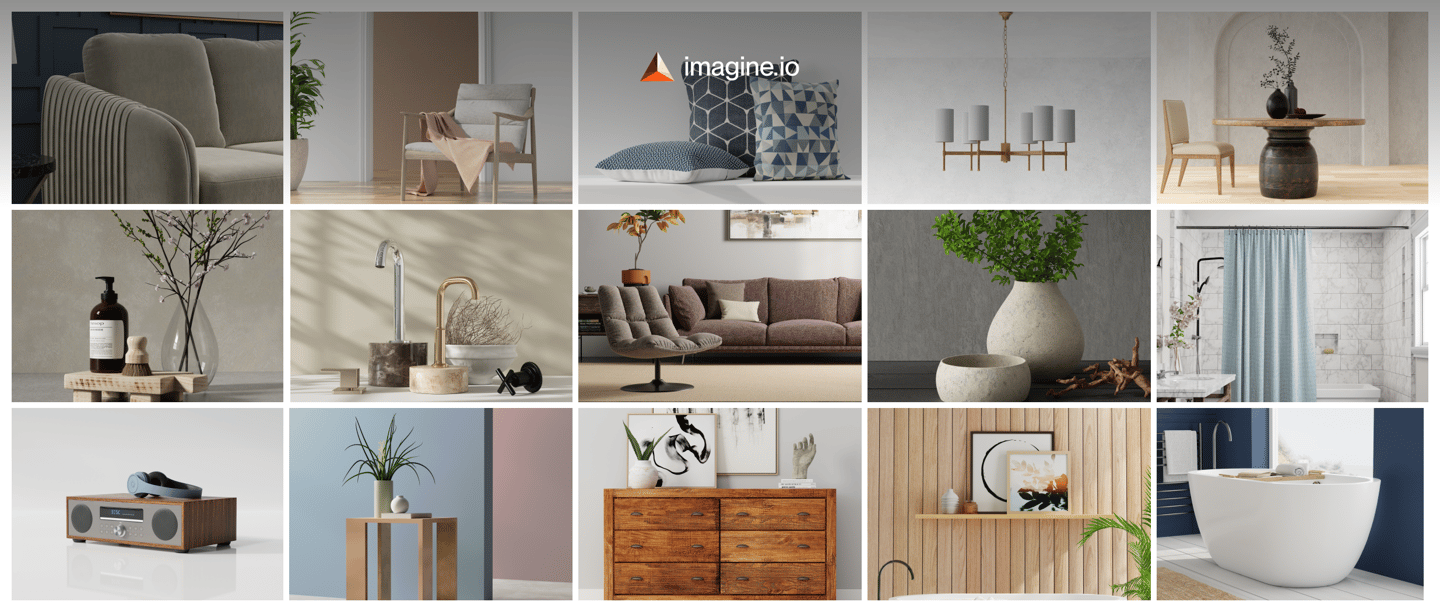

.gif?width=1296&height=1296&name=Untitled%20design%20(8).gif)





.png?width=500&name=How%20to%20Add%20a%203D%20Product%20Configurator%20to%20Your%20WordPress%20Website%20(Complete%20B2B%20Guide).png)
















%20(1).png?width=500&name=Why%20Exploded%20Mattress%20Views%20Matter%20(And%20How%20to%20Generate%20Them)%20(1).png)
.png?width=500&name=Best%20Shopify%20Product%20Configurator_%20How%20to%20Choose%20the%20Right%20One%20(2).png)
.png?width=500&name=Why%20Exploded%20Mattress%20Views%20Matter%20(And%20How%20to%20Generate%20Them).png)



.png?width=500&name=Best%20Shopify%20Product%20Configurator_%20How%20to%20Choose%20the%20Right%20One%20(1).png)







.png?width=500&name=How%203D%20Rendering%20Can%20Make%20or%20Break%20Your%20Industrial%20Design%20Pitch%20(1).png)








%20with%20Digital%20Twins%20and%203D%20Visualization.png?width=500&name=Optimizing%20Your%20Digital%20Asset%20Management%20(DAM)%20with%20Digital%20Twins%20and%203D%20Visualization.png)




.png?width=500&name=Styling%20Home%20Decor%20for%202025_%20From%20Global%20Influences%20to%20Playful%20Personalization%20(1).png)