In a world where personalization and immersive experiences are fast becoming the standard, businesses can no longer afford to stick with static product pages.
The rise of 3D visualization has paved the way for a more engaging and accurate way to showcase products—through 3D product configurators. These tools have evolved from flashy add-ons to essential business drivers across industries.
If you’re a business decision-maker exploring how to build a 3D product configurator for your brand, this guide is your roadmap. We'll break down the entire process in detail, so you can understand what it takes to build your configurator with precision, strategy, and long-term value.
Get the latest updates straight to your inbox.
By clicking sign up you'll receive occasional emails from imagine.io. You always have the choice to unsubscribe within every email you receive.
What is a 3D Product Configurator?
A 3D product configurator is a digital tool that lets users customize and visualize a product in three dimensions before making a purchase or submitting a request.
Unlike traditional product images or 2D customizers, a 3D configurator provides a real-time, interactive experience where users can rotate, zoom, and modify product features directly within the browser.
These tools are commonly referred to by many names, such as product configurator for websites, manufacturing product configurator, or simply a 3D configurator online. The goal is to reduce ambiguity in purchases and empower buyers to make informed, confident decisions.
What Can You Design in a 3D Configurator?
A 3D configurator is a powerful way to let your customers interact with and personalize your products in real time. To build one, you’ll typically use three core interactive components: Floating UIs, Hotspots, and the Object Switcher. Together, these tools bring your configurator to life with dynamic, customizable experiences.
Also Read: Scaling With Style: How Top Brands Use AR to Deliver Personalized Shopping Journeys
1. Floating UI

The Floating UI acts as a flexible container that displays the content of your configurator. Think of it as your control panel—it adapts based on what the user needs to see or do. Inside the Floating UI, you'll find Content Elements that serve different purposes:
- Material & Color Selectors
- Object Lists
- Images
- Text Descriptions
- Call-to-Action Buttons
Each element is designed to react to user interactions—like selecting a fabric or tapping a button to reveal more options.
Examples:
- A Material Switcher that lets users browse through fabric or finish options
- An Annotation Box with a call-to-action button, guiding users toward the next step
2. Hotspots
A Hotspot is an interactive marker placed on your 3D product. When clicked or tapped, it triggers a Floating UI to appear. Hotspots are fully customizable—choose where they appear, how they look, and how they animate. Use them to highlight product features, open configuration panels, or guide users through the customization journey.
With imagine.io, hotspots aren’t limited to a single object. You can place them across multiple products in a curated lifestyle scene—like a living room or kitchen setup—turning each piece into a clickable moment. Whether it’s a fabric swatch on a sofa or a product tag on a lamp, users can explore options, details, and add-ons in context.
They’re fully customizable—from placement and appearance to animations and actions—giving you complete control over how your product story unfolds.
3. Object Switcher

The Object Switcher gives you full control over the visibility and state of 3D elements. You can use it to show, hide, or swap entire objects—or even groups of objects.
This includes elements like lighting, props, or other interactive hotspots. Perfect for showing multiple product variants, internal components, or layered configurations (like open vs. closed drawers or different finishes).
How to Build a 3D Product Configurator: Step-by-Step
Let’s now walk through how to build a product configurator that works for your business and your users.
Step 1: Define the Business Use Case
Every configurator begins with a goal. Are you trying to boost ecommerce conversions? Enable custom manufacturing quotes? Help buyers explore home layouts using a new build siteplan configurator? Clarifying your use case helps determine:
- The complexity of the logic required
- The 3D assets you'll need
- Whether you need AR/VR capabilities
Be specific about which products will be configurable and how many variations you expect to offer.
Step 2: Gather and Prepare 3D Assets
A configurator is only as good as its visuals. If you have CAD files or 3D models already, great. If not, you may need to partner with a visualization platform like imagine.io that can convert 2D product photos into photorealistic 3D assets. You’ll need:
- Detailed 3D models in formats like FBX, OBJ, or GLTF
- Material and texture files
- Animations or interactions (optional)
These assets should be optimized for the web to ensure fast loading and smooth interaction across devices.
Step 3: Define Customization Options and Logic
Not every customization path is linear. Some selections may depend on others. For example, if a customer selects a leather material, certain colors might not be available. At this stage, outline all the rules:
- Which parts of the product can change?
- What dependencies exist between options?
- How do different configurations affect pricing?
This logic will become the brain of your configurator.
Step 4: Build the User Interface (UI)
Your users will interact with the UI. It should be intuitive, clean, and mobile-optimized. Essential UI elements include:
- Dropdown menus or swatches
- Floating UIs that display customization panels
- Hotspots to highlight features or trigger actions
- Zoom, rotate, and view controls
Many modern configurators use animated icons, tooltips, or GIFs to create a more immersive feel.
Step 5: Choose Your Development Approach
You have a few paths to consider when building your configurator:
- In-house development: If you have a skilled dev and design team, this gives full control but requires significant resources.
- Third-party platforms: Tools like imagine.io offer drag-and-drop configurator creation, making it easier and faster to go live.
- Custom development agencies: Good for complex builds with niche requirements.
Make sure your choice supports integrations with ecommerce platforms, CRMs, or ERPs if needed.
Step 6: Integration and Deployment
Your configurator should feel like a seamless part of your website or platform. Embed it as a widget, iframe, or directly into your CMS. Also, integrate it with:
- CPQ tools for real-time pricing
- E-commerce checkout systems
- Analytics platforms to track interactions
Test the configurator thoroughly across browsers and devices before launching.
Step 7: Monitor and Optimize
Once you live, your work isn’t done. Collect data on:
- Drop-off points
- Most selected features
- Engagement times
Use this feedback to fine-tune the UI, logic, or assets. The best configurators evolve based on user behavior.
Common Applications of 3D Configurators
3D configurators are being used in a wide variety of industries:
- Furniture & Décor: Let users design sofas, beds, tables, and more.
- Apparel & Footwear: Enable users to customize shoes, bags, or jackets.
- Manufacturing: Empower customers to spec out equipment or B2B tools.
- Real Estate: Showcase site plans or home interiors in 3D.
- Consumer Electronics: Visualize modular products like headphones or PCs.
- Retail Fixtures: Allow visual merchandising teams to customize displays.
3D Product Configurator Examples
1. Nike – Custom Sneakers (Nike By You)
Nike’s 3D configurator allows customers to personalize their sneakers in real-time—selecting colors, materials, and text. It’s a sleek and responsive tool that shows immediate visual updates, giving users full control over the final look of their shoes.
.png)
2. Steelcase – Office Furniture Configurator
Steelcase uses a detailed 3D configurator for its modular office furniture. Users can choose fabric types, materials, and layouts while seeing every change reflected in real time. It’s especially useful for B2B customers designing bulk office solutions.
3. Herman Miller – Aeron Chair Builder
Herman Miller’s configurator enables shoppers to customize one of their most iconic ergonomic chairs. Users can choose chair sizes, lumbar support types, arm styles, and finishes—all while viewing a high-fidelity 3D model that rotates smoothly.
4. Tesla – Vehicle Customizer
Tesla’s 3D configurator is one of the most recognized in the auto industry. Customers can customize trims, colors, wheels, interiors, and even add features like Autopilot—watching their exact car build come to life with every click.
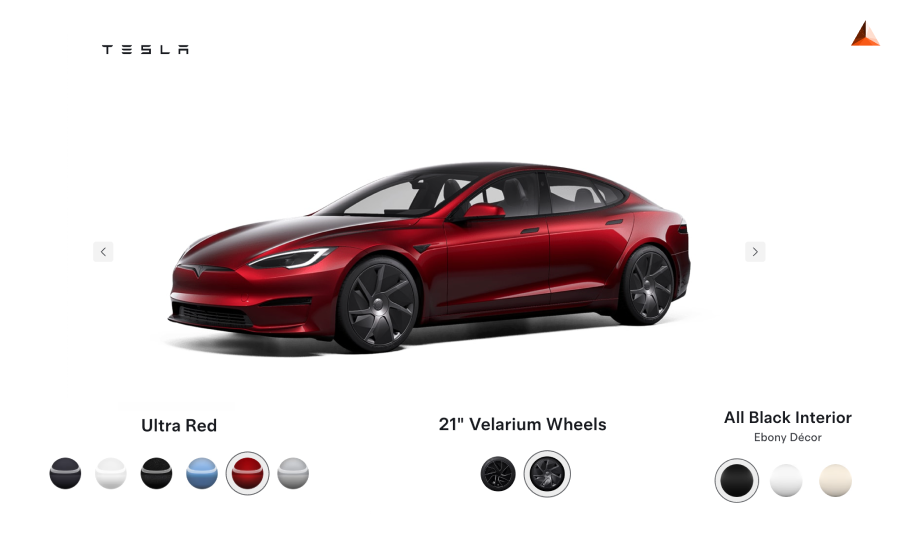
Platform-Specific 3D Configurator Benefits
Let’s look at how different eCommerce platforms support 3D configurators and what that means for your business.
-
Shopify: Customization Made Easy
Shopify is already a go-to for intuitive, scalable online stores. Add a 3D product configurator, and you’ve got a powerhouse for personalization.
- From jewelry to furniture, Shopify merchants are using configurators to turn browsers into buyers.
- The platform’s app ecosystem makes it easy to integrate customizer tools without code.
Example:
Elltek Systems (UK) integrated a 3D cabinet configurator into their Shopify store and saw a 25% increase in custom product sales. Even better—90% of those orders required zero sales team interaction. Customers designed and checked out everything on their own.
-
WooCommerce: WordPress Flexibility + 3D Interactivity
WooCommerce store owners can break out of the image gallery trap by adding 3D configurators.
Imagine this:
A customer browsing your WooCommerce furniture store. Instead of clicking through photos, they swap upholstery, resize dimensions, and preview every angle of their custom piece—all in real time. It’s personalized shopping without friction.
-
Magento: Enterprise-Level Customization at Scale
Magento is known for its robust ecosystem, and it shines even brighter when paired with advanced 3D configurators.
- Whether you need a simple plugin or a custom-built solution, Magento supports deep integrations.
- Ideal for businesses with complex product catalogs or enterprise-level needs.
You can match the right configurator plugin to your workflow—streamlining even the most sophisticated custom product experiences.
-
Adding Augmented Reality (AR) to the Mix
%20to%20the%20Mix.png)
Want to take things a step further? Combine your 3D configurator with Augmented Reality (AR) to bring the virtual showroom into your customers’ homes.
- Visualize a coffee table in your living room—just point your phone and see it appear.
- Try on eyewear virtually. Place machinery in a real workspace.
It’s not just cool tech—it’s a purchase accelerator.
-
AR + CPQ = A Smarter Sales Engine
3D configurators integrated with AR don’t just make your site fun—they supercharge your CPQ (Configure, Price, Quote) process.
- Customers can build complex products visually and see them in their space before buying.
- It reduces the need for lengthy spec sheets or support calls.
- Plus, your team gets insights into user preferences, streamlining operations, and improving marketing strategies.
Why 3D Product Configurators Are Game-Changers for eCommerce
If you're looking to level up your online shopping experience and stand out in a crowded marketplace, a 3D product configurator is a smart investment. These interactive tools do more than just look good—they transform how your customers shop, personalize, and connect with your products.
Here’s how 3D configurators can give your eCommerce business a competitive edge:
-
See It Before You Buy: Next-Level Product Visualization
Forget flat product images. With 3D product visualization, customers can rotate, zoom, and interact with every detail. Whether it’s the stitching on a sofa or the finish on a cabinet, your shoppers can explore products from every angle—boosting clarity and confidence.
-
Higher Conversions, Faster Decisions
When customers can see exactly what they’re getting, they’re more likely to click "Buy Now." Studies show that giving shoppers real-time customization options drastically increases conversion rates—because when people build it themselves, they buy it faster.
-
Shorter Sales Cycle

Don’t make customers wait days for answers or images. A 3D configurator shows live product updates instantly. This reduces back-and-forth and helps you close sales faster—sometimes within minutes.
-
Bigger Carts, Better Revenue
More options = more upgrades. Whether it’s add-ons, premium materials, or bundling accessories, 3D configurators naturally increase your Average Order Value (AOV) by encouraging thoughtful upselling.
-
A Smart Financial Move
Implementing a 3D configurator shows your commitment to innovation and user experience. It’s not just about being modern—it’s about being customer-centric. The result? Stronger brand reputation and long-term revenue growth.
-
Happy Shoppers, Fewer Returns
Giving your customers control over customization leads to higher satisfaction and fewer surprises. They know what to expect—and that confidence keeps cart abandonment low and customer loyalty high.
Why 3D Configurators Are a Game-Changer for B2B and Manufacturers
There’s no question—3D product configurators are reshaping the future of manufacturing. As B2B buyers demand faster turnaround times and more personalized products, manufacturers are adopting 3D configurator technology to streamline processes and drive more sales online.
If you’re a manufacturer looking to stand out, improve efficiency, and better serve your customers, a 3D configurator could be the tool that sets you apart.
-
Faster Quotes, Smarter Orders
Traditional quoting methods for custom products can be slow and manual. With a 3D configurator, customers can build and customize their products instantly—while the system automatically updates pricing and specifications.
This shortens the sales cycle, removes manual errors, and makes it easier to process complex orders without back-and-forth communication.
-
Better Inventory and Cost Control
Real-time insights from 3D configurators help manufacturers forecast demand more accurately and manage resources more efficiently. You can:
- Plan material requirements based on customer configurations
- Reduce overproduction and waste
- Streamline inventory and procurement processes
This means tighter control over costs and a more agile production strategy.
-
Build Trust with Accuracy and Transparency
Accurate product visualization, real-time pricing, and clear delivery timelines all help reduce misunderstandings and improve customer confidence. Instead of vague product specs or static PDF quotes, customers see exactly what they’re getting—and how much it’ll cost—before they commit.
-
Enhanced Customization and Innovation
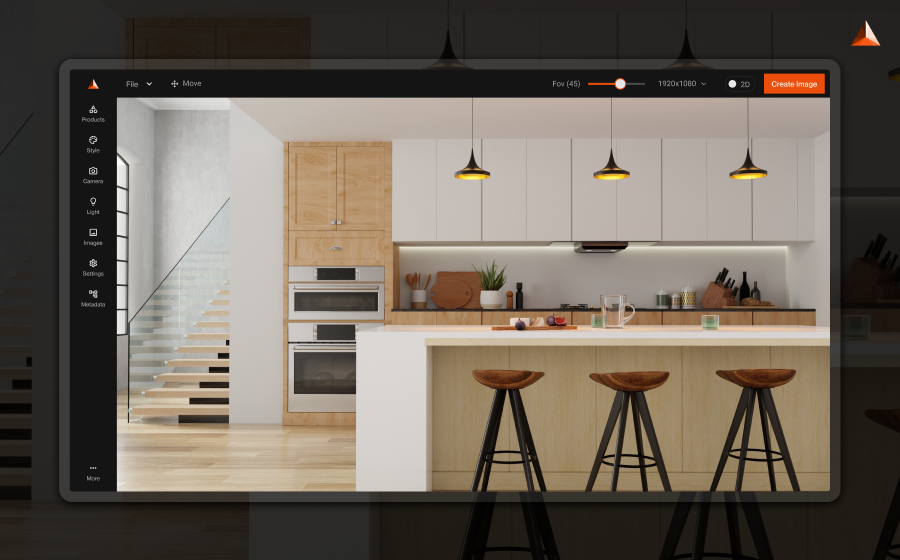
3D configurators allow you to offer deep customization without complicating your workflow. Customers can adjust dimensions, materials, finishes, and more, right from their browser.
At the same time, your team can track what users are configuring most often and use that data to guide product development and design decisions.
-
A Modern B2B Experience
B2B buyers now expect the same intuitive digital experiences they get as consumers. A 3D configurator brings that to your business.
Instead of relying on emails and spec sheets, customers can configure, price, and order products on their own—streamlining the sales process and reducing the workload for your team.
How to Choose the Right Product Configurator for Your Business
Choosing the right 3D product configurator isn’t just about flashy visuals—it’s about finding a scalable, reliable, and user-friendly tool that supports your business goals.
Whether you're a manufacturer, DTC brand, or B2B platform, the right configurator can increase conversions, reduce manual workload, and improve customer satisfaction.
But with so many options out there, how do you know which one is right for you? Here’s a breakdown of the key factors to consider.
1. Understand Your Product Complexity
Start by assessing the level of customization your product requires.
- Simple configurations (e.g., color, size, finish) may only need a basic UI.
- Advanced configurations (e.g., modular components, internal parts, multiple product variations) require a powerful engine with dynamic logic and object switching.
The more complex your product, the more important it is to choose a configurator that can handle dependencies, rules, and real-time updates seamlessly.
2. Define the User Experience
Ask yourself:
- Who will be using this configurator—end customers, sales reps, or both?
- Do you need a self-service tool, guided selling interface, or a sales-assisted platform?
- Is mobile responsiveness or AR integration important?
The best configurators are intuitive, responsive, and designed to fit into your customer’s natural buying behavior. Look for platforms that offer clean UI/UX, fast loading speeds, and flexible layout options.
3. Check Platform Compatibility and Integration
Make sure the configurator integrates smoothly with your current tech stack:
- eCommerce platforms (Shopify, Magento, WooCommerce, BigCommerce, etc.)
- ERP, PIM, and CPQ systems
- CRM and analytics tools
You’ll want a solution that either offers native integrations or robust APIs to avoid future bottlenecks in your workflow.
4. Evaluate Visual Quality and Rendering Speed
High-quality visuals are critical—but so is performance. Choose a configurator that balances photorealistic 3D rendering with fast load times, even on slower devices or mobile. Consider if the tool can also generate:
- HD lifestyle renders
- Exploded views or internal cutaways
- 360° product spins
- AR or virtual try-on experiences
All of these visual features contribute to higher engagement and buyer confidence.
5. Look for Scalability and Flexibility
Can the platform grow with you? A good configurator should support:
- Expanding product lines
- Multi-language or multi-currency options
- Multi-channel selling (eCommerce, in-store, or B2B portals)
- Permission-based access for sales teams or distributors
Scalability is key, especially if you plan to roll out to different regions or launch new SKUs frequently.
6. Assess Backend Usability
It’s not just about what the customer sees—your internal team needs a dashboard that’s easy to use and update. Look for:
- Drag-and-drop logic or rule builders
- Template libraries for faster setup
- Cloud-based asset management
- Role-based access controls
Your configurator should empower your creative, sales, and technical teams—not overwhelm them with complexity.
7. Review Support, Training, and Pricing
Before committing, understand the level of customer support and onboarding included:
- Is there a dedicated customer success manager?
- Do they provide training for your internal teams?
- Are updates and maintenance handled automatically?
Also, be clear on the pricing model—whether it’s a monthly subscription, one-time fee, or usage-based. Looking for a flexible, enterprise-grade 3D configurator? imagine.io can help you out.
Why imagine.io?
At imagine.io, we specialize in helping businesses like yours build scalable, powerful, and no-code 3D configurators. Whether you need a lightweight 3D product configurator free for internal use or a full-scale online 3D product configurator with pricing and inventory integration, we’ve got your back.
Our platform enables teams to build your 3D configurator without writing a line of code, while supporting AR, hotspot interactions, exploded views, and more.
Final Thoughts
3D configurators are no longer futuristic add-ons. They’re here, and they're transforming how businesses sell, market, and support their products. Whether you're in B2B or ecommerce, offering customization, speed, and transparency through a configurator is one of the smartest investments you can make.
If you’re ready to explore custom product configurator software development, we’d love to show you what’s possible. Book a Demo with imagine.io and discover how easy it can be to bring your products to life in 3D.


.gif?width=1296&height=1296&name=Untitled%20design%20(8).gif)





.png?width=500&name=How%20to%20Add%20a%203D%20Product%20Configurator%20to%20Your%20WordPress%20Website%20(Complete%20B2B%20Guide).png)
















%20(1).png?width=500&name=Why%20Exploded%20Mattress%20Views%20Matter%20(And%20How%20to%20Generate%20Them)%20(1).png)
.png?width=500&name=Best%20Shopify%20Product%20Configurator_%20How%20to%20Choose%20the%20Right%20One%20(2).png)
.png?width=500&name=Why%20Exploded%20Mattress%20Views%20Matter%20(And%20How%20to%20Generate%20Them).png)



.png?width=500&name=Best%20Shopify%20Product%20Configurator_%20How%20to%20Choose%20the%20Right%20One%20(1).png)







.png?width=500&name=How%203D%20Rendering%20Can%20Make%20or%20Break%20Your%20Industrial%20Design%20Pitch%20(1).png)








%20with%20Digital%20Twins%20and%203D%20Visualization.png?width=500&name=Optimizing%20Your%20Digital%20Asset%20Management%20(DAM)%20with%20Digital%20Twins%20and%203D%20Visualization.png)




.png?width=500&name=Styling%20Home%20Decor%20for%202025_%20From%20Global%20Influences%20to%20Playful%20Personalization%20(1).png)